No products in the cart.
Electronics
Nigecue 1080P HD Webcam with Microphone USB Web camera for PC Skype Zoom Laptop Mac, Streaming Webcam with Privacy Cover Tripod 30fps Webcam for Video Calling Conference Online Class Youtube Gaming
£23.99
Price: £23.99
(as of Feb 28, 2022 19:32:38 UTC – Details)
Product Description
HD 1080P USB Webcam with Microphone with Privacy Cover Stand Tripod for PC Laptop Desktop


Video Conference Web Camera for Call Meeting, Video Calling, Online Classes, Youtube, Gaming, Recording
With Nigecue Webcam, you can start recording high-quality video content the second you plug in your new webcam. Full 1080p high-definition video at 30 frames per second delivers true-to-life clarity.
Never miss a business opportunity: Enhance every opportunity for collaboration with Nigecue Video Webcam, which delivers affordably priced, HD-quality video in any environment.
1080P USB Webcam with Microphone for PC Laptop with Privacy Cover



[USB Webcam & Plug and Play]
NO additional drivers required. Just plug this webcam into your device’s USB port and wait for a few seconds, the real time image will appear on the screen. A 5 feet long cable ensures the webcam can have a long distance from the device port. Compatible with most live streaming and recording software.
[Adjustable Mount & 360 ° Rotation]
Coming with an adjustable clip that makes it simple to attach it to a variety of laptop screens and desktop monitors, and it is easy to tilt the mic up or down to adjust the view. The clip also allow the webcam to sit independently on a table or desk, or the camera to swivel.
[Webcam with Privacy Cover]
This Nigecue Webcam comes with a privacy cover, which could help you to prevent web hackers from spying on you when it is not in use, it also helps to protect the lens from dirt and debris to ensure your video remains clear for the life of the camera.
Streaming Video HD Webcam with Stand Tripod for Conference



[Brighter Image & Low Light Correction]
Designed with a high-level lens, this webcam gives an excellent image quality at a HD 1080P resolution, this webcam intelligently adjusts to improve visual quality in low-light and backlit situations.
[Webcam with Stable Tripod]
This 1080P webcam comes equipped with a versatile tripod. You can mount the USB streaming camera on your LCD screen, notebook, desktop and etc…
[No Distortion Lens]
There is no optical distortion of this wide angle webcam, reflecting the true shape in the pictures and videos.

Solutions for some operational problem of this microsoft webcam:
FAQ 1: Why is the screen blurry and there is no 1080P effect?
A: It depends on your software supports. Some social or conference software, the default setting is 480P or 720P, so it will result in a poor webcam experience, you can set the resolution of the corresponding software. (2) It is possible that the screen resolution of the computer itself is causing a poor overall webcam resolution experience: right-click on a blank space on the desktop of the computer and select “”Screen Resolution””.
FAQ 2: Why does my USB camera plug into my computer and a pop-up window shows that the device is not recognized?
A: 1.Select “”Manage”” in the right-click menu of “”My Computer”” and select “”Computer Management (Local)”” → “”System Tools”” → “”Device Manager”” in the pop-up window.
2.Then see if there is “”Camera”” or “”USB Video Device”” displayed in large window on the right.
3.If there is a display, it means that computer has recognized the USB camera and can be used normally.
FAQ 3: Why is the microphone sound low?
A: Improper microphone setting: WIN10 opens “”Start Menu”” → “”Settings”” → “”System”” → “”Sound”” → “”Input”” → “”Device Properties””, and turns up the microphone volume according to the specific situation. Other systems can also set the microphone volume.
2.Some computer sound cards and speaker hardware are different, so that resulting in low sound playback.
FAQ 4: Why it doesn’t work when plug it in?
A: If it has no any action after you plug it in, pl check if it is intalled successfully: 1. Open “Device manager”–> 2. find the “Universal Serial Bus Controller”–>3. find “USB Composite Device”.
If you can’t find “USB Composite Device”, try to unplug and plug in the USB repeatedly and wait a few minutes after unplugging the USB each time and plug it in again. If it is still not working, pl restart your computer and try again.
If it is still not working,please replace the camera USB plug to the rear USB port of the host.
If you have any other questions about our products, pl feel free to tell it to us, we will reply you in 24 hours and try our best to help you.
【HD 1080P USB Video Webcam】Advanced H.264 compression technology.Streaming web camera captures a wider 100 degree field of view. Fixed focus lens of this laptop webcam provides a clear video for video chat/conference and recording.Stream anything you want in your choice of Full 1080p at 30fps.
【Built-in Microphone Webcam】This web camera for pc built in digital stereo microphone with automatic noise reduction and clearly capture sound within 5 meters when it working.Perfect for streaming, video conference, entertainment games live,online teaching&learning,video interview… etc.
【Easy Installation & Tripod included】Plug and Play USB streaming webcam for video conference. No drivers or software to install,only plug this hd webcam pc camera for laptop into your device’s USB port. Fits to laptops, desktops, computers, mac, pc, lcd monitors meet your multi angle needs.
【Privacy Feature & Brighter Images】The microsoft webcam for pc comes with a privacy cover to protect your privacy and camera lens from dirt and debris to ensure your video remains clear for the life of the usb computer camera.our web camera is equipped with light correction, which makes it work well even in a low-light conditions.
【Webcam 1080P & Wide Compatibility】Recording software, like Skype, YouTube, Zoom, OBS, Facebook, MSN, Yahoo, WeChat and more for pc laptop. This HD webcam with microphone is compatible with windows 7/8/10, Mac OS 10.10 or later, Android and Chrome OS; works with Google Hangouts, FaceTime, OBS and XSplit. 【Not for TV】



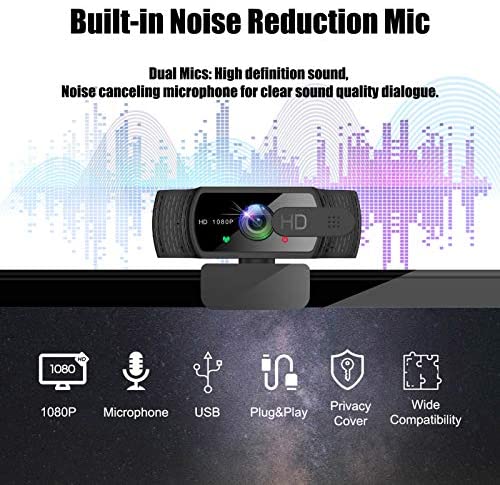

















There are no reviews yet.